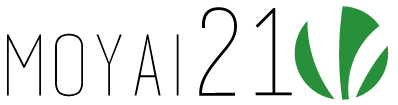New To Using Computers? Tips To Insert And Remove Flash Drive Without Losing Data
If you're new to using flash drives and computers in general, you may not know how to protect your data once you place it on them. Flash drives allow you to store and protect copies of your personal information, photos and documents with ease. But if you don't take precautions with your flash drives when you insert and remove them from your cell phone, laptop or desktop computer, you can lose the valuable data stored on them. In this case, you'll need to obtain data recovery services. Here are easy-to-follow tips you can use to protect a flash drive from data loss, as well as what to do if you lose data anyway.
Wait for Your Hard Drive to Accept and Recognize Your Flash Drive
The main purpose of your flash drive is to save data until you want to place it elsewhere, such as on a tablet or desktop computer. Unless you never plan to use the data again, you should take precautions when placing a flash drive into an electronic device's USB port.
USB ports are the only ways to transfer data from your flash drive to the hard drive. Once you insert a flash drive into a USB port, your device needs to accept and recognize it before accepting your data.
If the hard drive doesn't recognize the flash drive or the information, see if you need to update software for it. In most cases, your computer' system will look up the necessary updates for you. However, if the system doesn't find any software updates for your flash drive, and considers it a threat to your electronic device, you need to safely remove the flash drive right away.
Use the Safety Unplug Hardware Feature on Your Electronic Device
Your computer system allows you to safely remove your flash drive, but you must use it to do so. You access the safely unplug or eject your hardware feature on your desktop. It's located in the bottom right corner of the screen. Depending on the system you're using, you may need to click on a small triangle icon to pull up the feature.
Once you click on the safely unplug your hardware feature, you can remove the flash drive from the USB port. But if you follow the right steps to remove your flash drive and receive an error message saying that it wasn't removed properly, you can take steps to recover any data you may have lost.
Recover Lost Data
You can try to retrieve your lost data on your own, or you may wish to contact a data recovery specialist to do it for you. A data recovery specialist is very familiar with how different computer systems and hard drives operate. They use special recovery techniques that won't endanger the rest of your computer.
For instance, if you download flash drive recovery software from the Internet, you run the risk of placing viruses on your computer. In addition, you may inadvertently allow hackers to steal your personal information.
It's also possible to use the defragment or clean up feature on the wrong drivers and systems on your electronic device when you attempt to retrieve your lost data. You can permanently lose your data this way. It's a good idea that you contact a reputable data company right away to avoid these issues.
If you have questions on how to safely use flash drives or retrieve lost data, contact your information recovery company right away.
Share