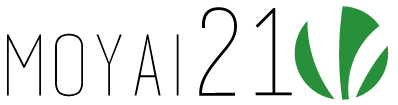Major Causes Of Computer Slowdowns
When a computer begins to slow to a crawl, it's not easy to understand why. Is it something you did, or is the computer simply becoming old? By understanding a few concepts of computer performance, you can gain a better understanding of what the problem could be and how to solve it.
Malware Can Be The Problem
Malware is a type of code designed by someone to cause harm to computers. There are many reasons that malware exists, from specific sabotage and spying to broadcasting a wide net of computer identity theft traps.
There are many ways to protect yourself from most malware threats, but it's important to know that there is no such thing as a perfect defense. Even computer experts get viruses.
Instead of worrying about a virus around every corner, you simply need to know how to recover from a virus. If a virus takes over your computer, it won't be the end of the world as long as you take a few precautions.
- Backups. Save your important files on an external hard drive or flash drive.
- Maintain virus protection. While there is no such thing as a perfect defense, you can defend yourself against known threats with an up to date anti-virus program. You can also clean off some of the viruses that make it through after updating the anti-virus.
- Keep OS installation disks. Operating system (OS) disks can allow you to start from scratch with your computer. Most technicians have copies of these disks, but it's better to be safe than sorry.
Heating Issues From Improper Maintenance
Computers rely on the processor to perform a lot of the tasks. The processor is considered the core 'thinking' center of the computer; a brain of sorts that handles all of the complex calculations that allow you to type words, move a mouse, use programs or watch videos.
Processors generate a lot of heat, reaching up to 100 degrees Celsius (212 degrees Fahrenheit). Processors can physically burn up just through normal operation, but modern computers include fail safes that turn off the computer before reaching critical levels.
Another way your computer protects itself is by slowing down the processor. Instead of just turning off your computer, modern processors will simply slow down to reduce heat. This translates as slower performance on the computer in general.
To fix the problem, make sure that all vents and fans in the computer are clear of dust. If you haven't cleaned in a long time, make sure that the fans are working as well. Fans can burn out if caked up by dust for too long, which will result in higher inside temperatures even if the room temperature is cool.
If you need help getting inside the computer for cleaning and repairs, or if you need assistance with getting rid of a nasty piece of malware, contact a computer repair professional. One company that you can contact for more information is Complete Network Care, Inc.
Share